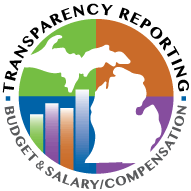SchoolMessenger Parent Notification System
Three Rivers Community Schools uses SchoolMessenger to communicate with parents quickly and effectively. SchoolMessenger is a secure system that allows parents to receive up-to-date information. Communication tools include:
- Email: Weekly newsletters, district-level news and updates, upcoming events, etc.
- Phone: Three Rivers Schools tries to limit phone messages for school closings (ex: snow day) or emergency communication that may require a parent’s immediate notification. We respect your time outside of school and will not use automated phone calls for messages that are not urgent.
- Text: You can sign up to receive SMS messages (charges from your carrier may apply).
- Social Media: SchoolMessenger connects with our district and school social media accounts, so we can share notifications on Facebook as well.
Updating Information: If you are not receiving emails or phone messages, please verify you have given the school your most up-to-date email address and phone numbers.
SchoolMessenger Phone Consent
Federal regulations require us to get your permission to continue calling you with our SchoolMessenger system for non-emergency school situations. A short video explaining SchoolMessenger options is available.
For non-emergency phone calls you may choose to limit which of your numbers will receive the call by going to the SchoolMessenger InfoCenter website and following these School Messenger directions.(English & Spanish)
Once at the InfoCenter, you can give your permission and manage your preferences. To create an account, click “Sign Up” on the top right menu. To sign up, you must have an email address on file with the District. Consent only needs to be given once per parent/guardian.
Once you’ve signed in, you can choose how you want to be contacted based on the category of message (from emergencies to school activities). You will also be able to listen to and read messages from the school for the previous 30 days. You can sign back in to change your preferences at any time.
Once again, to continue receiving non-emergency messages, you must visit the SchoolMessenger InfoCenter website and provide your consent.
SchoolMessenger is compliant with the Student Privacy PledgeTM, so you can rest assured that your information is safe and will never be given or sold to anyone.
For technical questions and comments regarding this website, including accessibility concerns, please contact the Webmaster. Back to Top